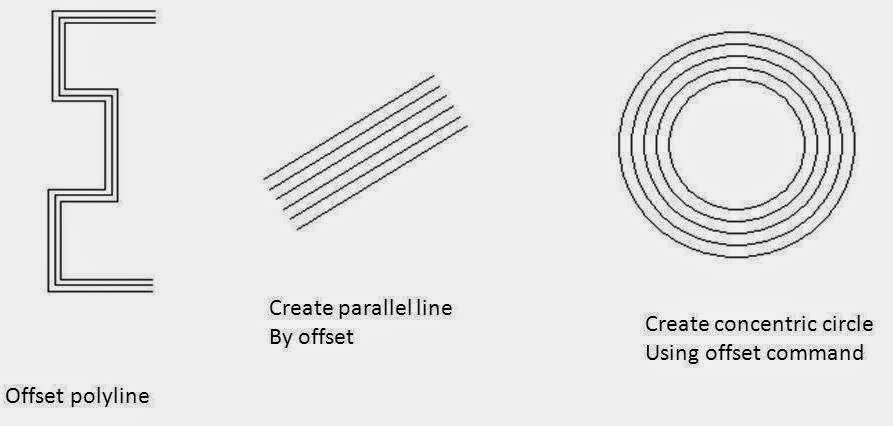AutoCAD TUTORIAL: Chapter 2 Drawing tools > Mirror command
AutoCAD has a wide library of commands. There are many commands which used to drawing any type of drawing. Today i am going to tell you about various method to move an object in AutoCAD. Mirror Command: Short key: MI Method Select the mirror command by short key MI enter Then select object which you want …
AutoCAD TUTORIAL: Chapter 2 Drawing tools > Mirror command Read More »