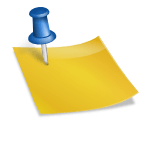AutoCAD has a wide library of commands. There are many commands which used to drawing any type of drawing. Today i am going to tell you about various method to trim an object in AutoCAD.
Trim command:
Short key: TR (double enter)
Trim command is used to shorten or
lengthen objects to meet the edges of other objects. This means you can first
create an object such as a line and then later adjust it to fit exactly between
other objects.
lengthen objects to meet the edges of other objects. This means you can first
create an object such as a line and then later adjust it to fit exactly between
other objects.
Method:
Select the trim command by short key TR
(double enter) or by modify plane.
(double enter) or by modify plane.
Now select the object which you want to
trim.
trim.
Press Esc to come out form command.