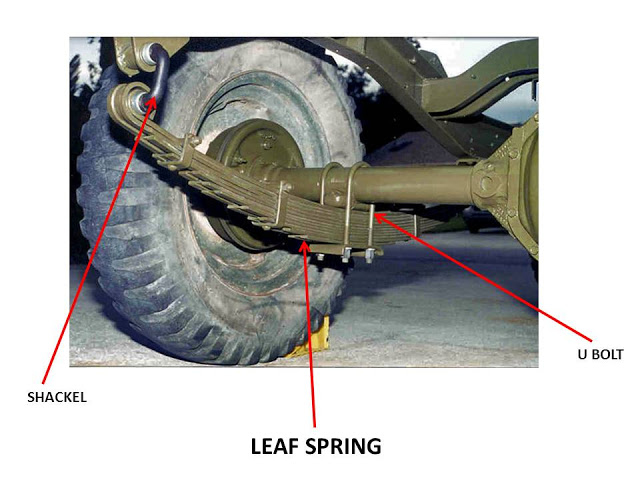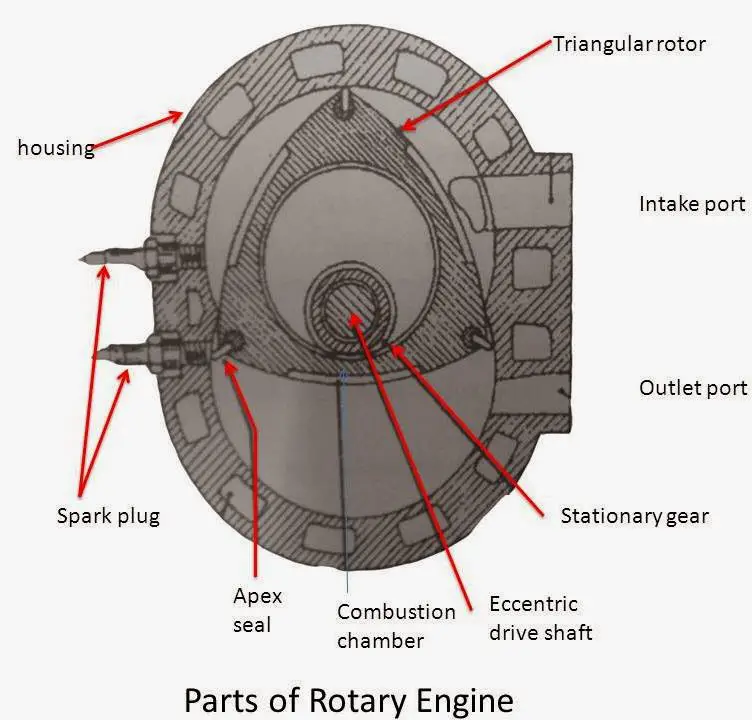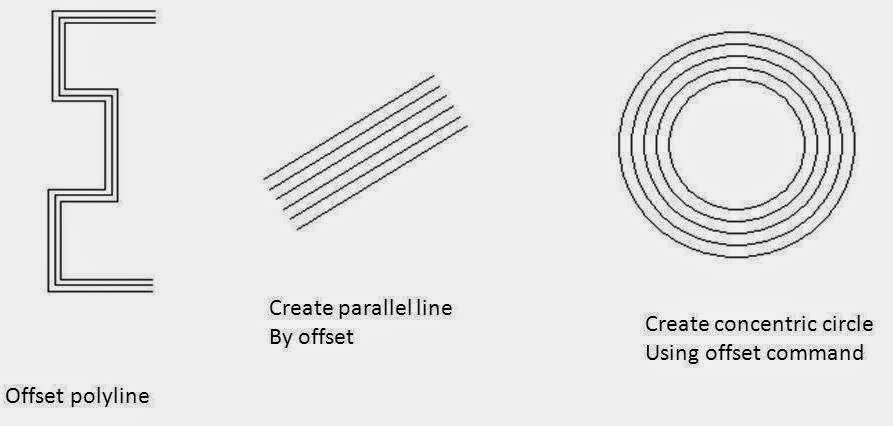Types of Suspension Springs : Helical Spring, Leaf Spring, Torsion bar Rubber Spring
Today we will learn about types of springs used in suspension system. Springs which used in suspension system are helical spring, leaf spring, Torsion bar etc. Who have missed the last post about suspension system, first read that post before reading it In the last post I have briefly describe the working and requirement of …
Types of Suspension Springs : Helical Spring, Leaf Spring, Torsion bar Rubber Spring Read More »