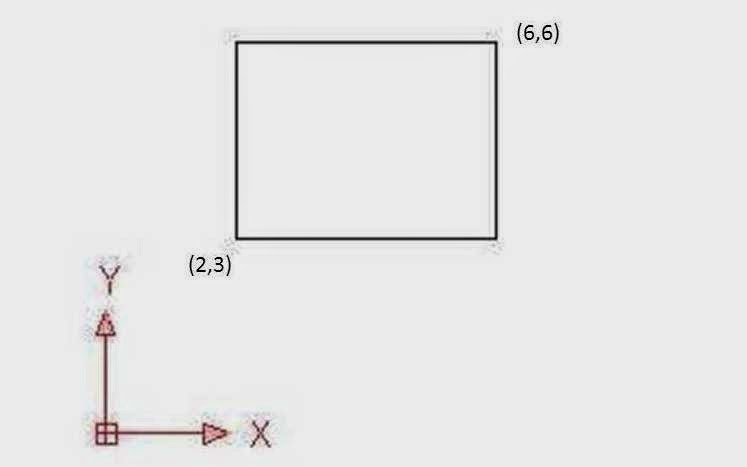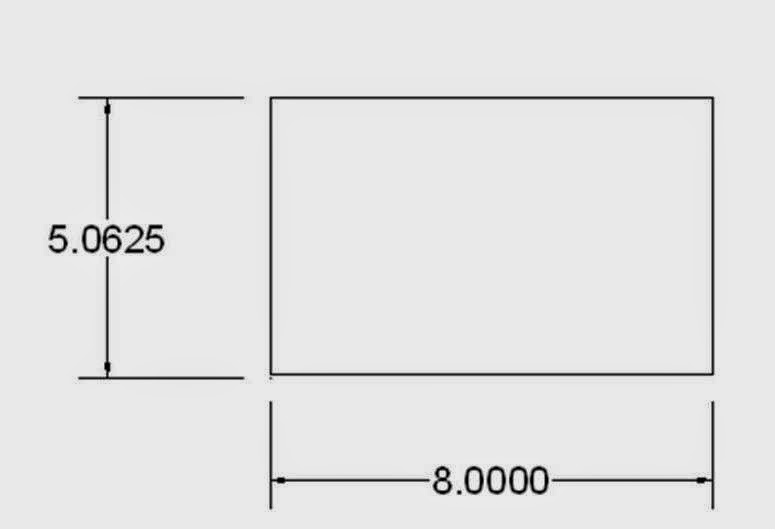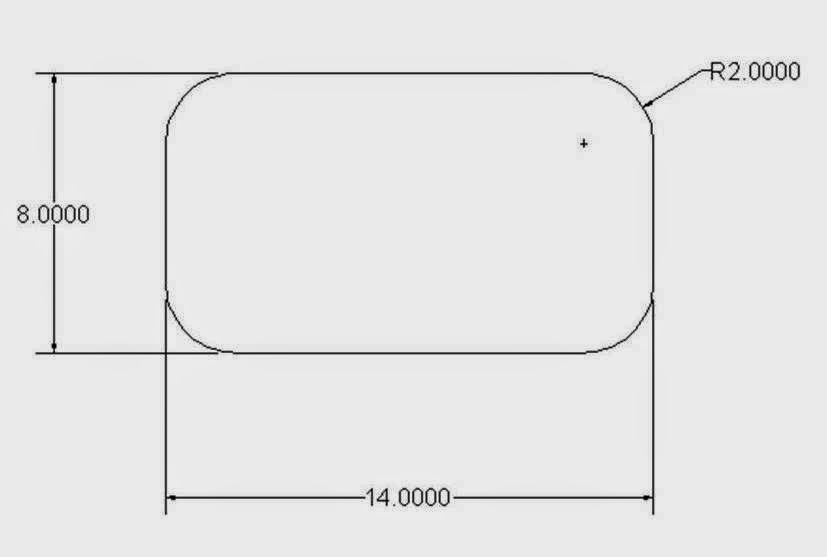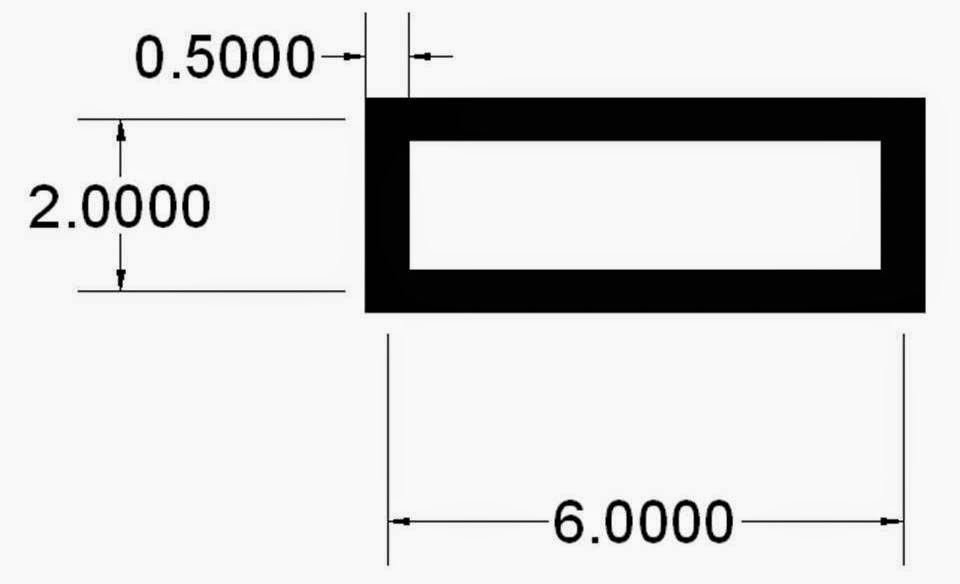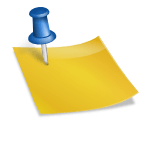AutoCAD has a wide library of commands. There are many commands which used to drawing any type of drawing. Today i am going to tell you about various method to drawing rectangle in AutoCAD.
Rectangle:
short key: REC
In the AutoCAD there are two methods to draw rectangle.
1. Actual coordinate method:
In this method is used if we now the actual diagonal
coordinate of the rectangle. In this method we follow these steps.
coordinate of the rectangle. In this method we follow these steps.
- Choosing the rectangle tool from the quick access drawing
toolbar or by short key REC. - Now enter the coordinate of the first corner of the diagonal
by x,y. - Then again enter the coordinate of the end corner of the
diagonal by x,y.
Example:
Draw a rectangle which have diagonal coordinate (2,3) and (6,6).
Solution:
REC enter
2,3 enter
6,6 enter
2. Length-height method
This method is used when we know the length and height of
the rectangle. In this method follow these steps.
the rectangle. In this method follow these steps.
- Choose the rectangle tool from the quick access drawing
toolbar or by short key REC. - Now select a random point on the drawing area by clicking
the mouse or by using coordinate. - Then enter the height and width of the rectangle by @ length,
height.
Example:
Draw a rectangle of length 8 and height 5.
Solution:
REC enter
Select a point by mouse click.
@8,5 enter
3. By using fillet option:
This method is used when we want to draw a rectangle of given
height and length by have round corner of some radius. In this method follow these
steps.
height and length by have round corner of some radius. In this method follow these
steps.
- Choosing the rectangle tool from the quick access drawing
toolbar or by short key REC. - Now press F to select fillet command.
- Then specified fillet radius by enter the radius.
- After it select a point on the drawing area by simply
clicking the mouse. - After enter the height and length of the rectangle by @length,
height.
Example:
Draw a rectangle of height 8 and length 14 and have a radius
of corner 2.
of corner 2.
Solution:
REC enter
F enter
2 enter
Select a point on drawing area by simple mouse clicking.
@14,8 enter
4. By using width option:
This option is used when we know the width of the rectangle.
In this option follow these steps.
In this option follow these steps.
- Choosing the rectangle tool from the quick access drawing
toolbar or by short key REC. - Now press W to select fillet command.
- Then specified line width by enter the width.
- After it select a point on the drawing area by simply
clicking the mouse. - After enter the height and length of the rectangle by @length,
height.
Example:
Draw a rectangle which of length= 6 and height= 2 witch has
width of 0.5
width of 0.5
Solution:
REC enter
W enter
.5 enter
Select a point on drawing area by simple mouse clicking.
@6,2 enter